How do I purchase new assessments?
To add assessments to your account, click on your “Client Balance” on your top right and then select “Add Products”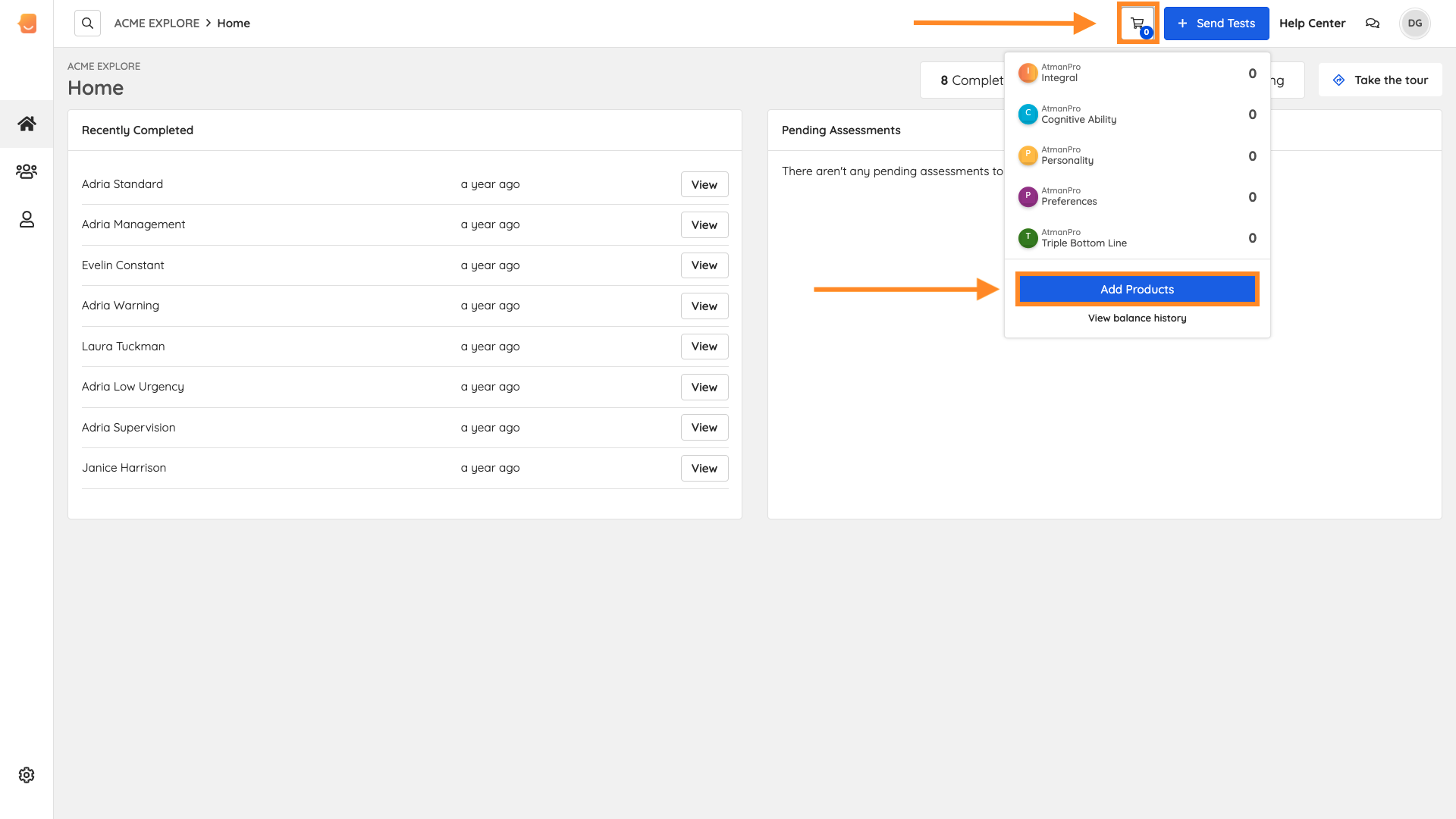
Select from one of our pre-built packages or choose to Build your bundle to customize your own package.
You can select “Custom” to specify the exact quantity you want for each of the products available to you.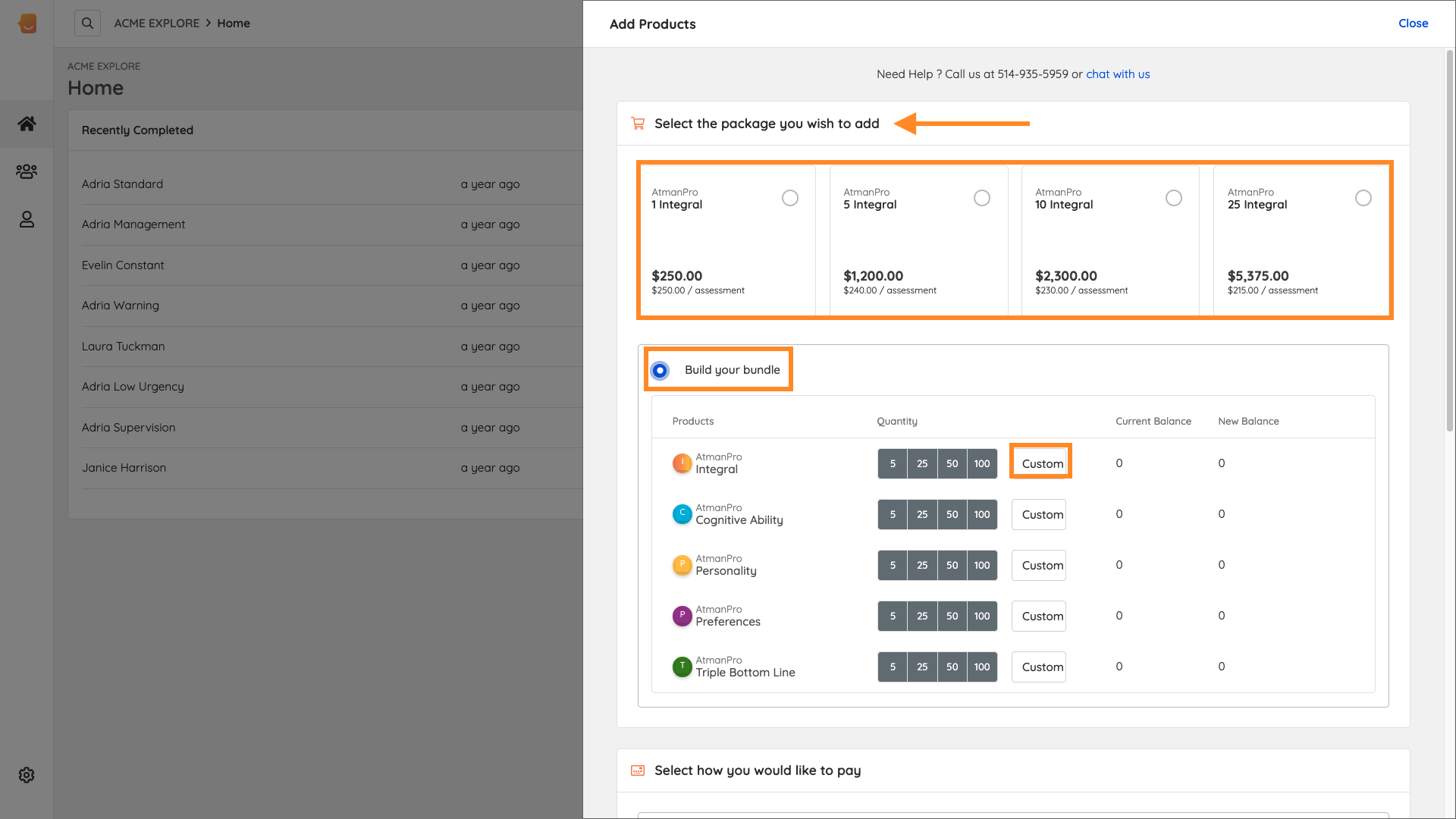
Next, select the payment method you would like to use for this transaction. You may choose a credit card that is already associated with your account, or add a new card.
Note: You may also see another payment option called “Send me an invoice (pay later)”. This option is only available to certain clients. If you preferred to receive an invoice and this option is not available to you, contact us.
Then, review the details of your transaction and see what your new balance will be. If everything looks good, click on “Confirm transaction” bottom left.
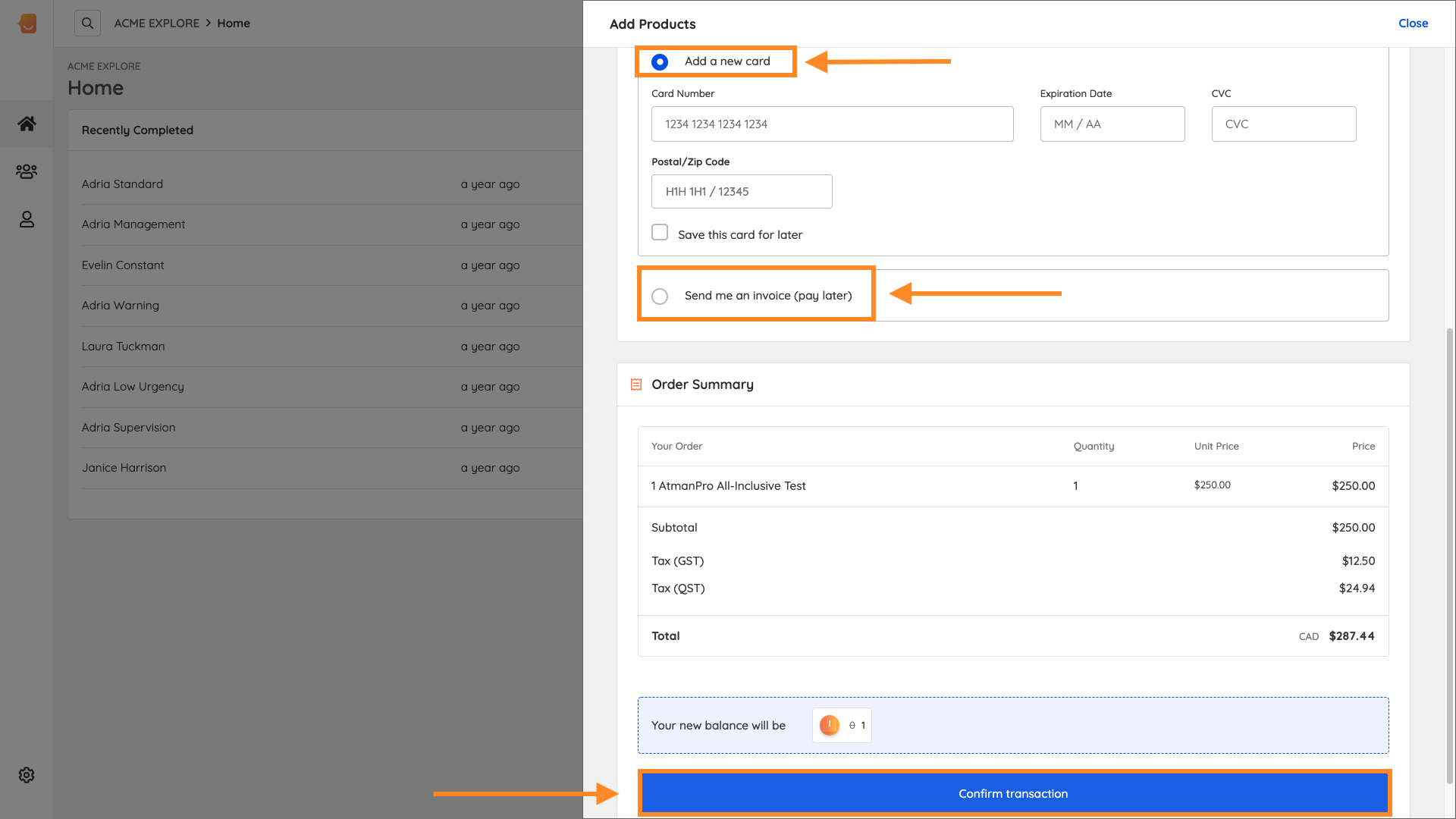
Note: You may need to refresh your page in order to see the changes.


