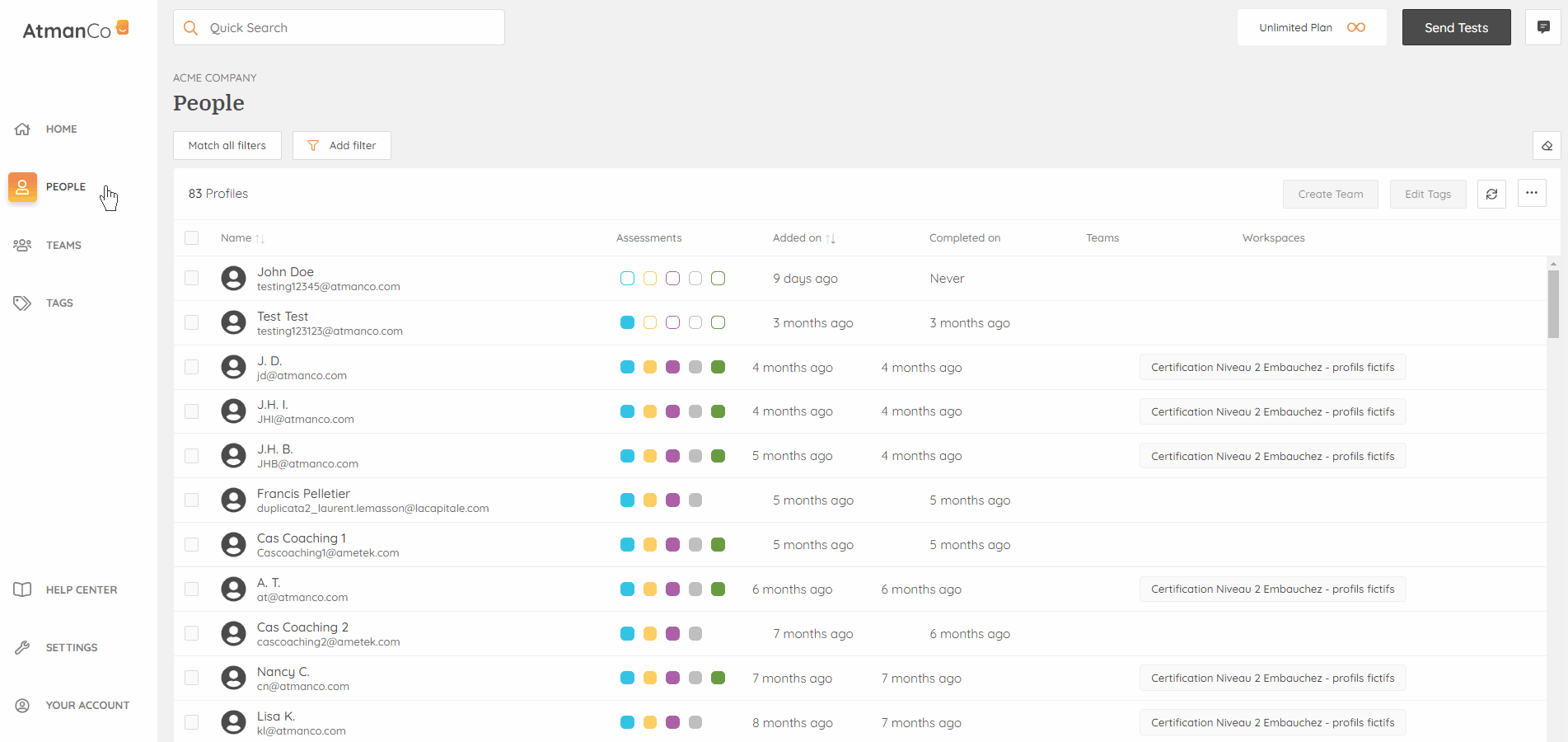How do I change the language of an assessment that I already sent?
The candidate will be able to select their preferred language before the start of the assessment.
However, if you would like to resend the invitation link in a different language, you can follow these steps:
Step 1: Hover over the name of the candidate and select the “edit” icon.
Step 2: Under the “Your details” tab, you will find a space where you can select the preferred language. Be sure to save your changes.
Step 3: Select the “…” button in the top right corner and click on “Resend invitation email”