How can I send one or multiple invitations to complete the AtmanCo evaluation?
You have two options :
-
Send 5 or fewer assessments
-
Send 5 or more assessments
Option 1: If you would like to send 5 or fewer assessments, follow these steps below :
Step 1: Click on the “Send Tests” button found in the top-right corner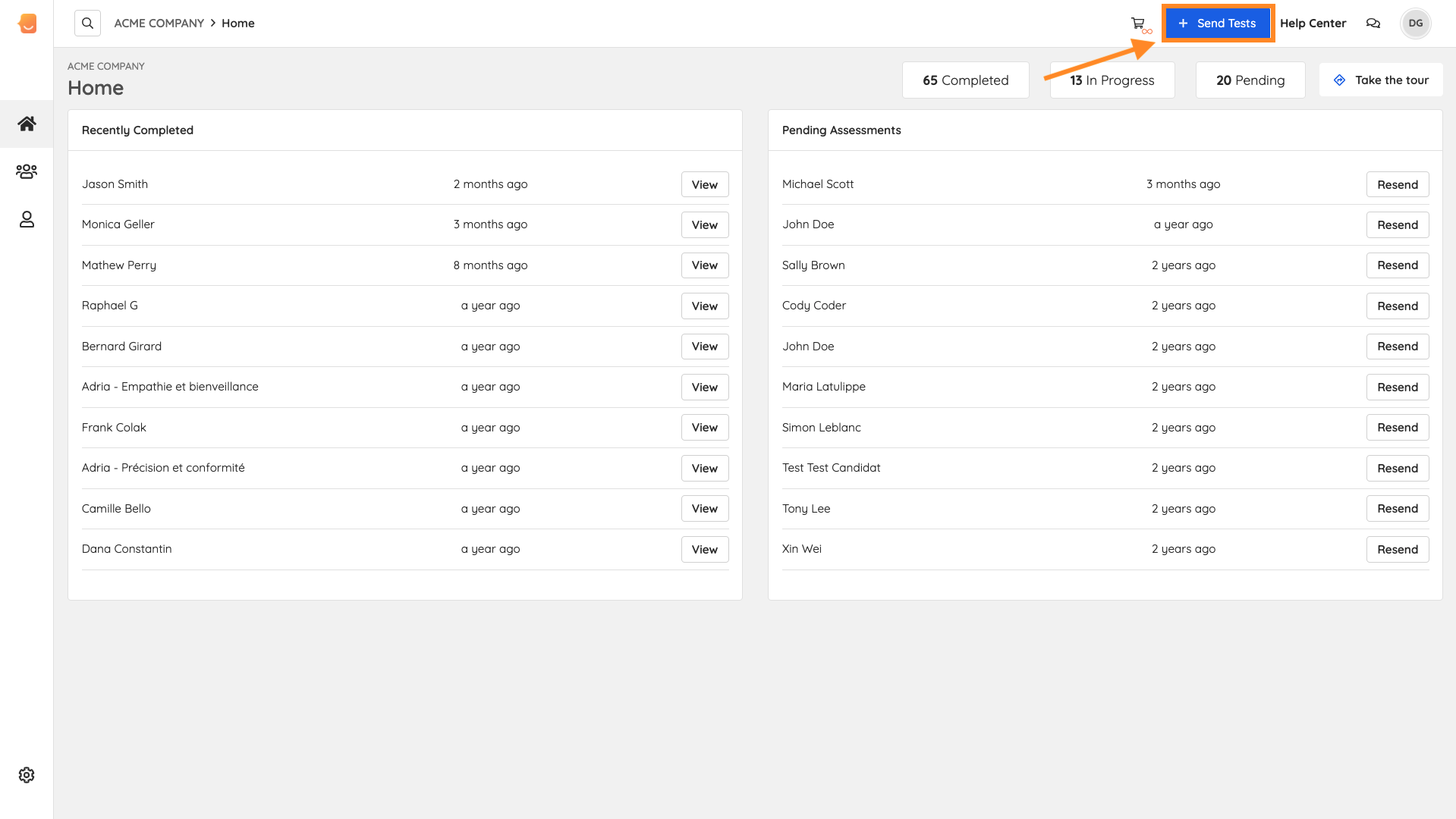
Step 2: Add up to 5 email addresses in the “create your profiles” section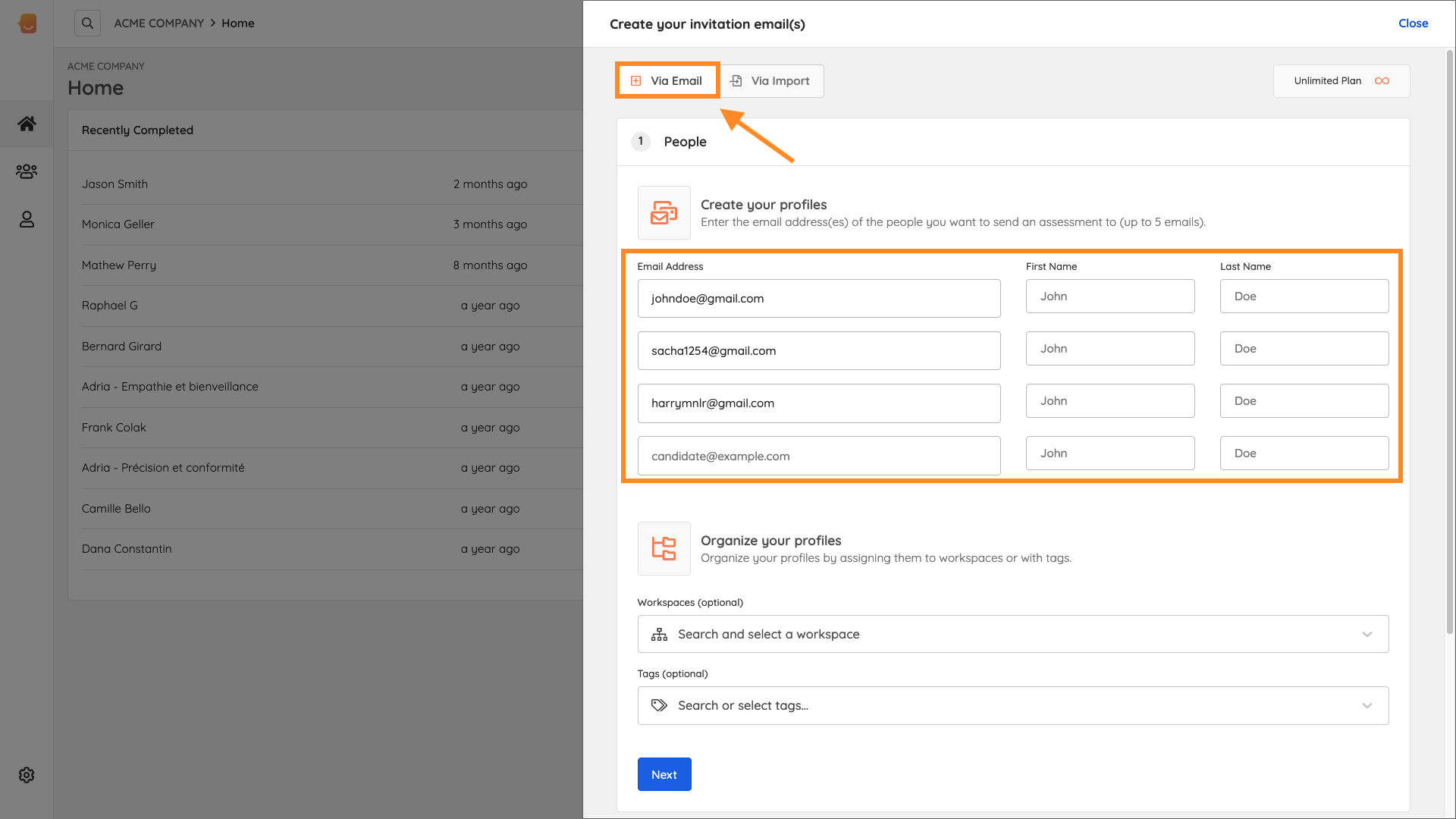
Step 3: Complete the form to specify the type of assessments to be sent, the language of the invitation, and the consent forms to be included.
For consent forms, all three options (recruitment, professional development, standards) are checked by default. Be sure to uncheck what does not apply to the invitation(s) you are sending.
Option 2 : If you are sending more than 5 assessments, follow these steps:
Step 1: Click on the “Send Tests” button found in the top-right corner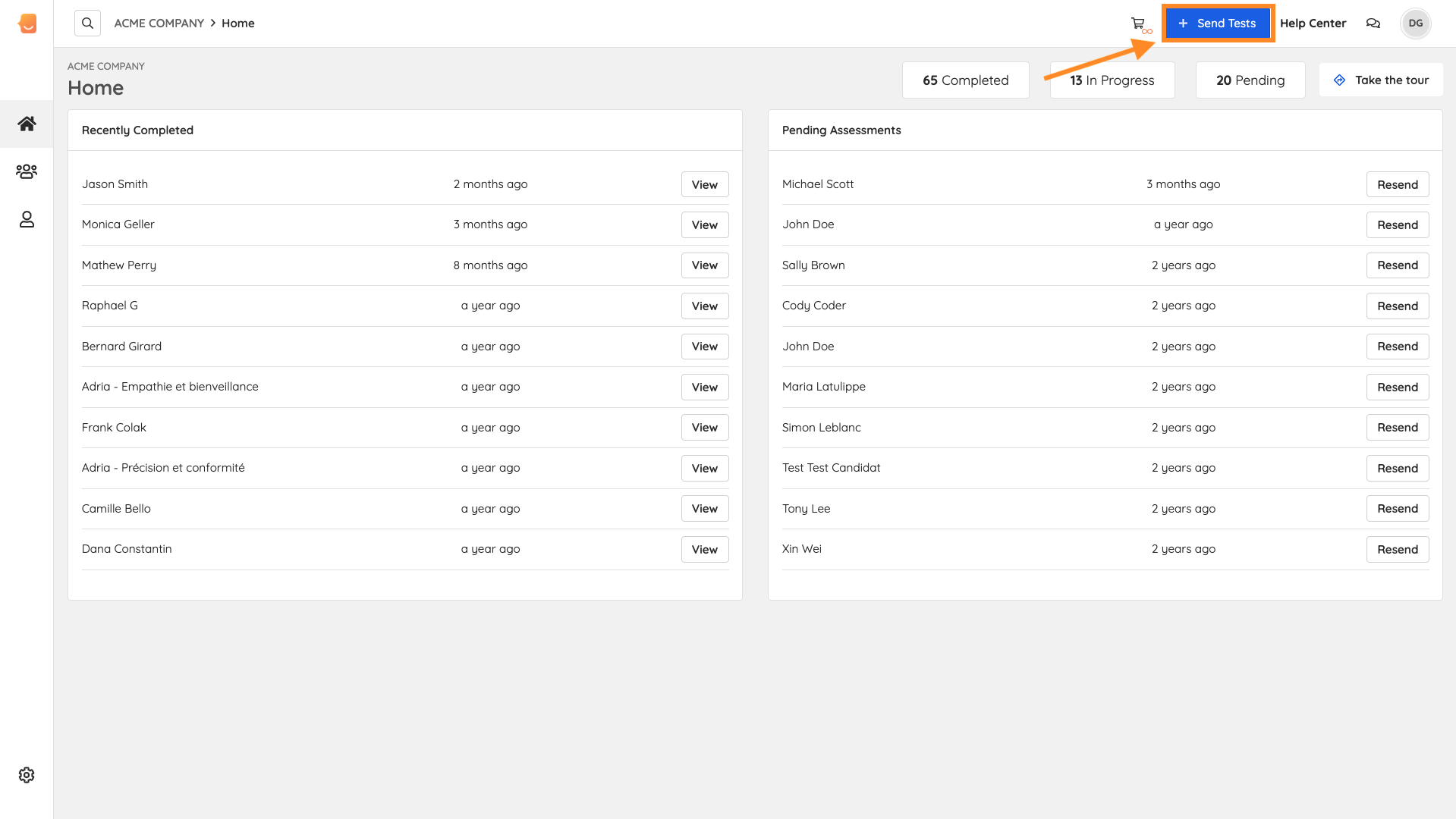
Step 2: Click on the tab “Via Import”
Step 3: Download the .csv template and use it to create your invitations (email addresses are the only required fields; additional information is optional)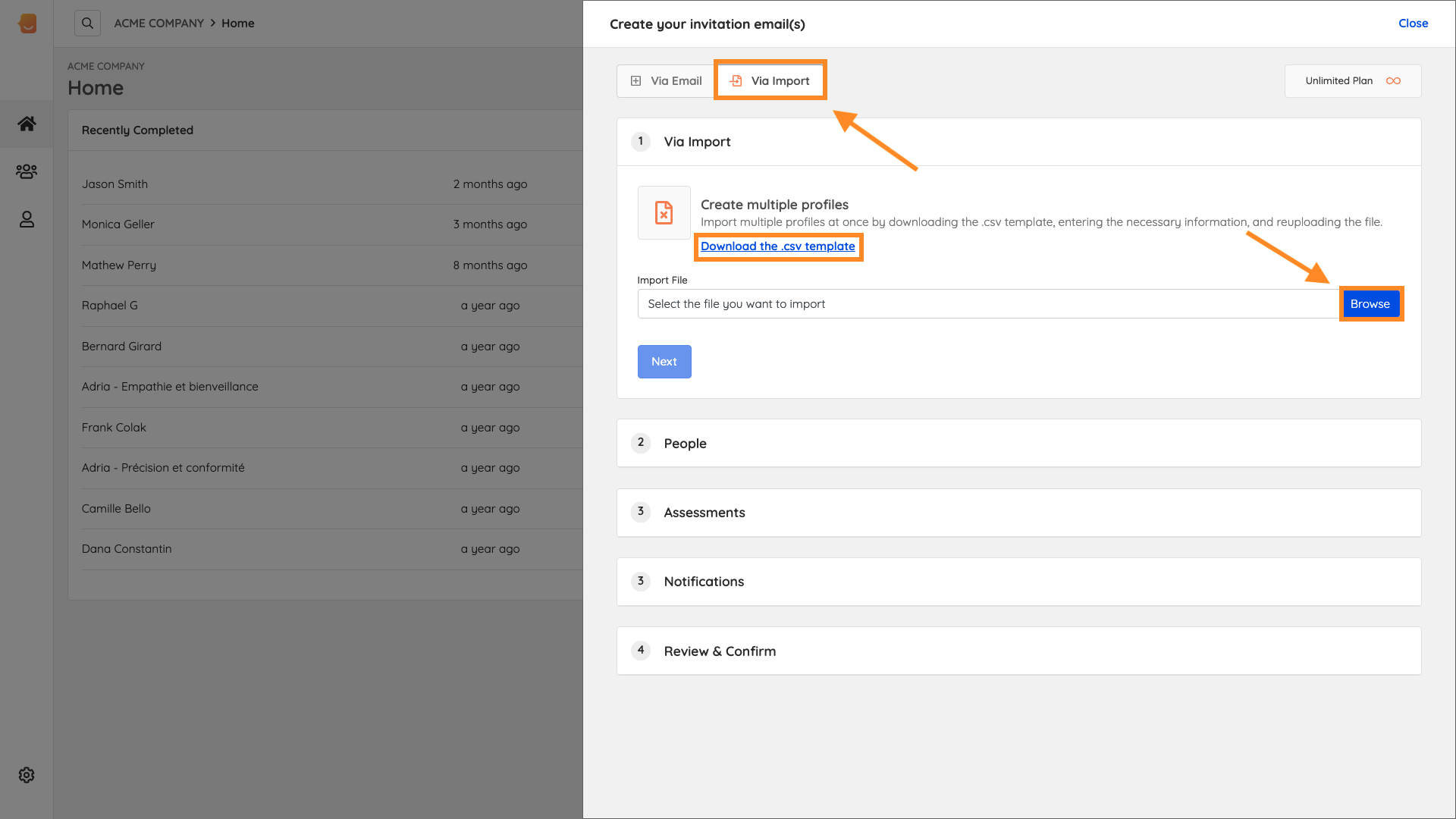
Step 4: Use the “Browse” button to upload your completed sheet.
Step 5: Complete the form to specify the type of assessments to be sent, the language of the invitation, and the consent forms to be included.
For consent forms, all three options (recruitment, professional development, standards) are checked by default. Be sure to uncheck what does not apply to the invitation(s) you are sending.


