How do I change the language of the reports?
In order to download the results of the assessment in a different language, either in French or English:
Navigate to the “Reports” section inside the candidate's results page.
There, you will be able to download any and/or all the reports in the language of your choice in PDF format. 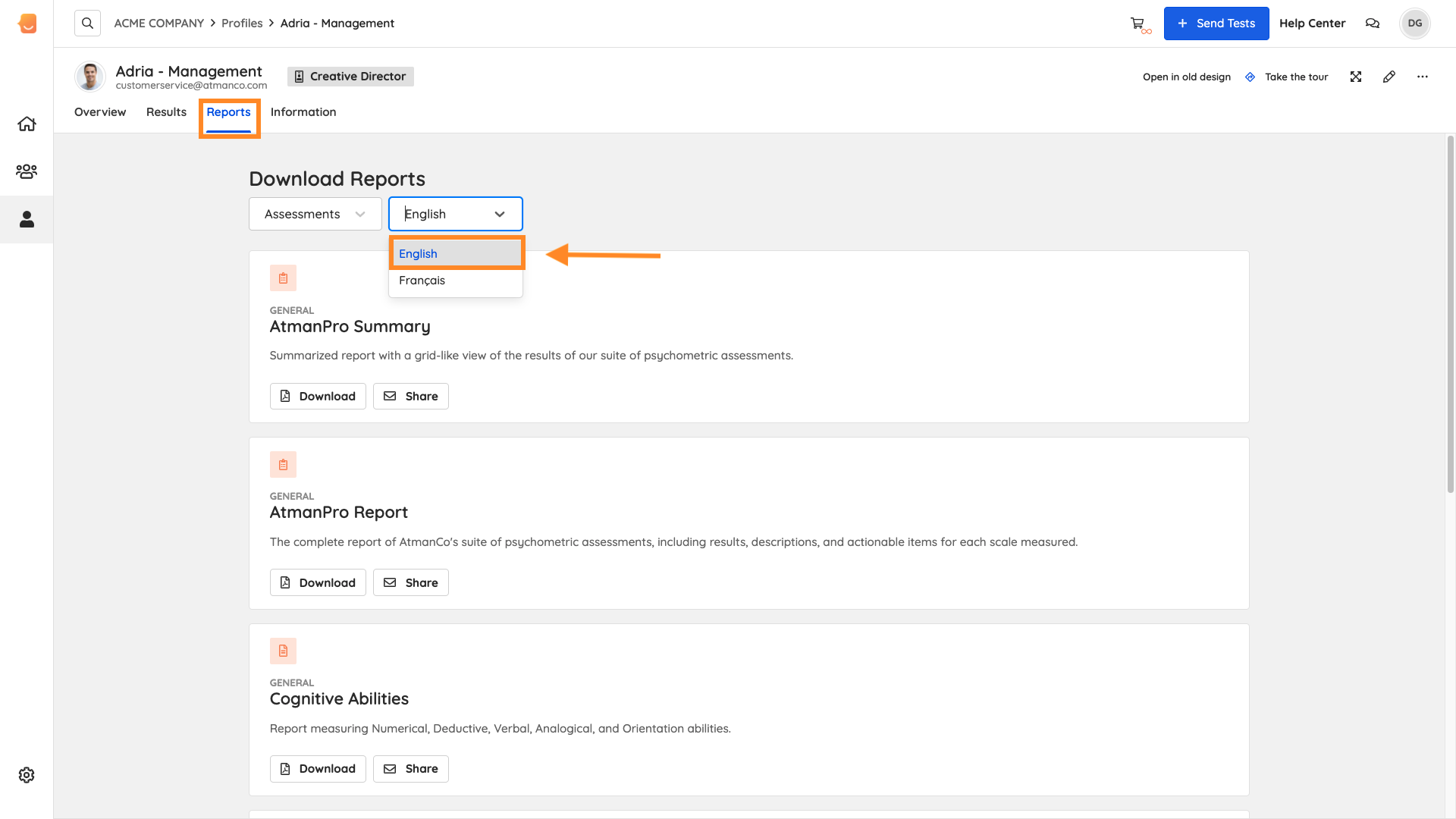
Note: Reports generally take a few minutes to generate. However, during peak times, this action may take up to 60 minutes.
If you have any questions, please contact us.


