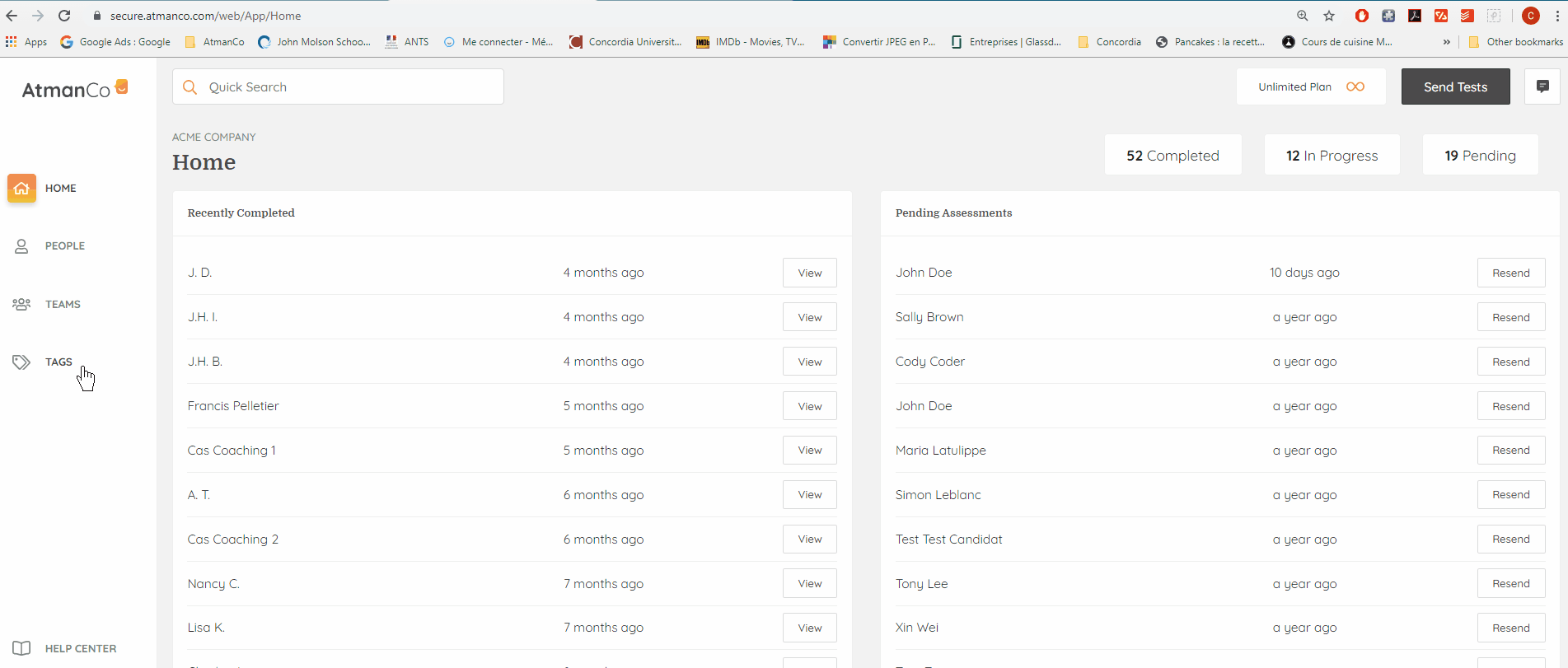How can I add, edit or delete a tag?
To add, edit, or delete a tag, start by navigating to the “Tags” tab:
To add a new tag, click on “Create a new tag”
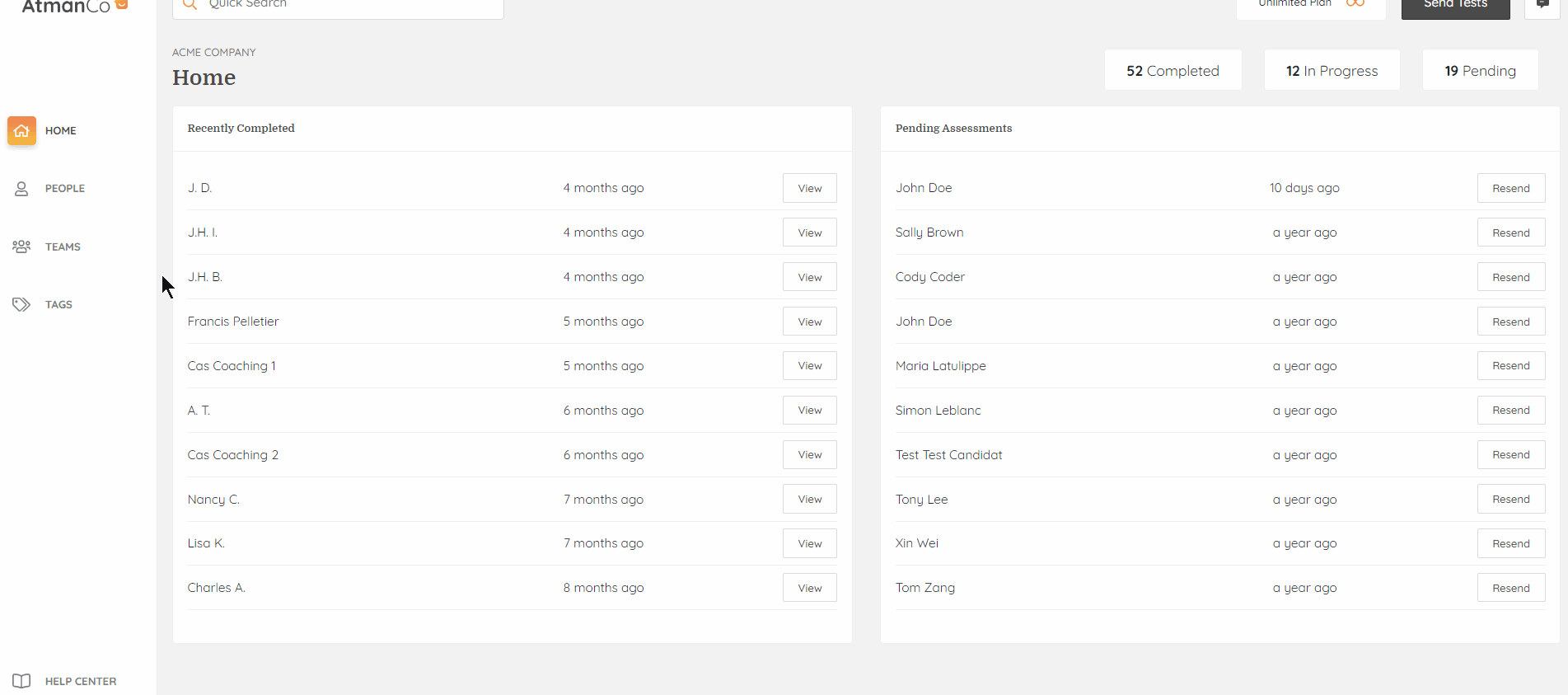
To delete a tag, hover over the tag you wish to delete and click on the “trash” icon.
To edit a tag, hover over the tag you wish to modify and click “Edit”.