How to create a contextual, global view of your team’s DNA
These past few days have been especially challenging for many of us. The uncertainty, stress, and unease are undoubtedly occupying our every thought. We are publishing this article to help you take advantage of the AtmanCo tool and the resources and information it has to offer. If you have any questions, please don’t hesitate to reach out to our support team.
First off, please navigate to the correct section based on which platform you use:
Creating a team view with AtmanPro
Step 1. Log into your AtmanCo account: https://secure.atmanco.com/web/admin/security/login
Step 2. Navigate to your “People” tabs
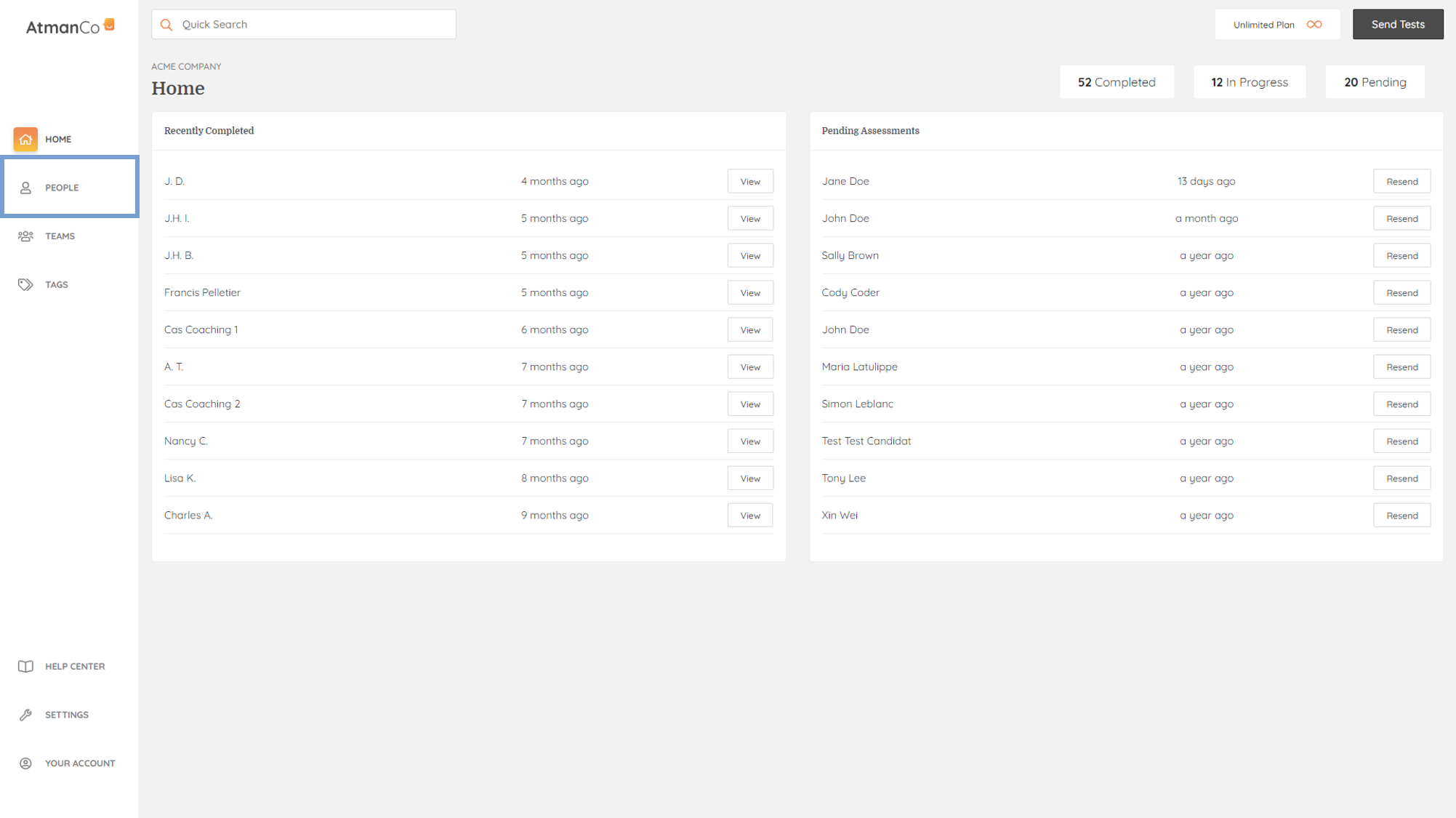
Step 3. Select all your employees (or the ones you manage directly)
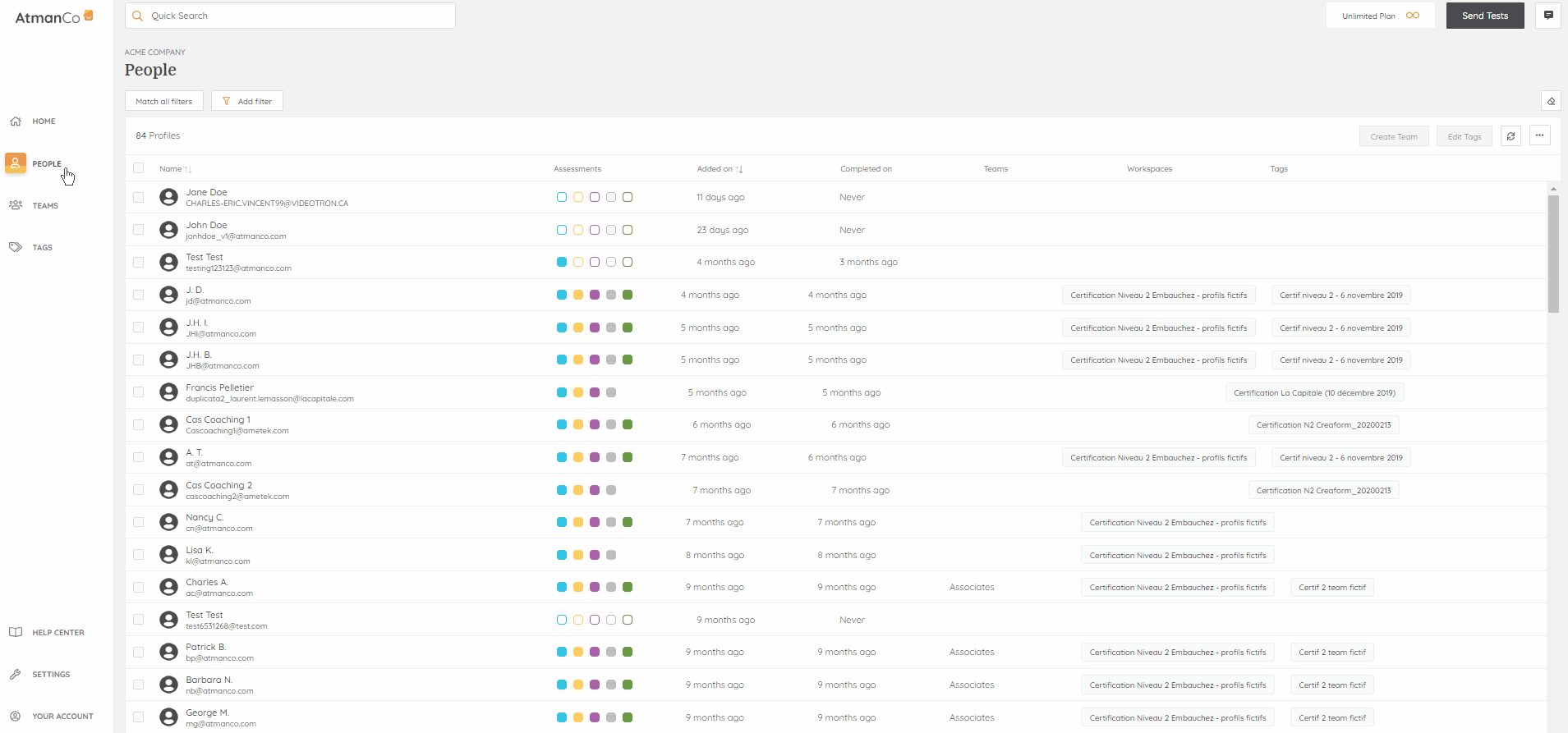
Step 4. Generate a Team Distribution with your selected employees
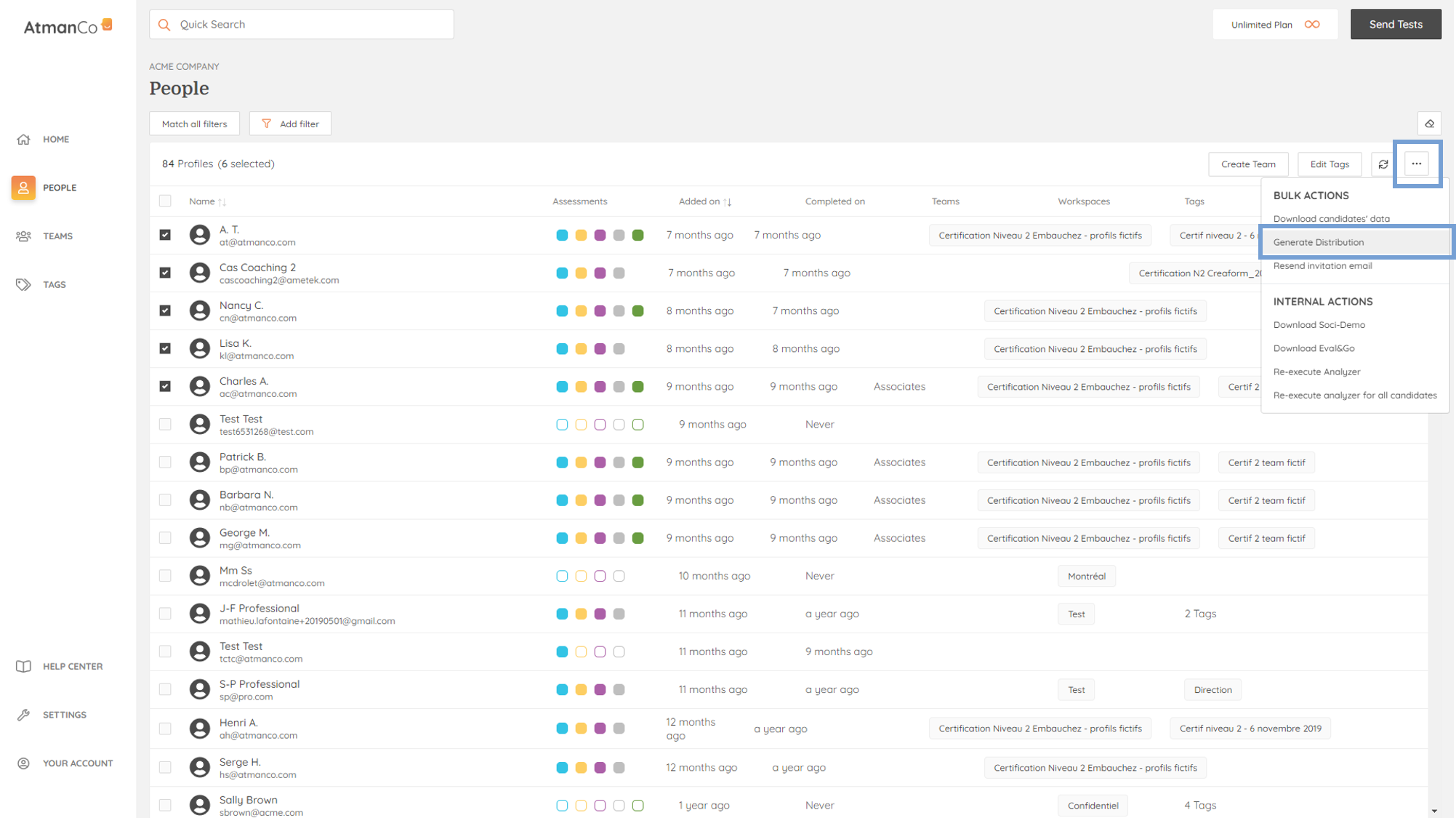
Step 5. Personalize your view to only focus on the scales you need. Here are the scales we recommend you focus on:
Personality traits:
- Emotional Openness/Emotional Distance
- Spontaneity/Organization
- Disengagement/Commitments
- Solitude/Social Relationships
- Anxiety/Resistance to Stress
Preferences:
- Non-Monetary Value/Monetary Value
- Security/Risk-Taking
- Telecommuting/Work at Office
Competencies:
- Tolerance to ambiguity
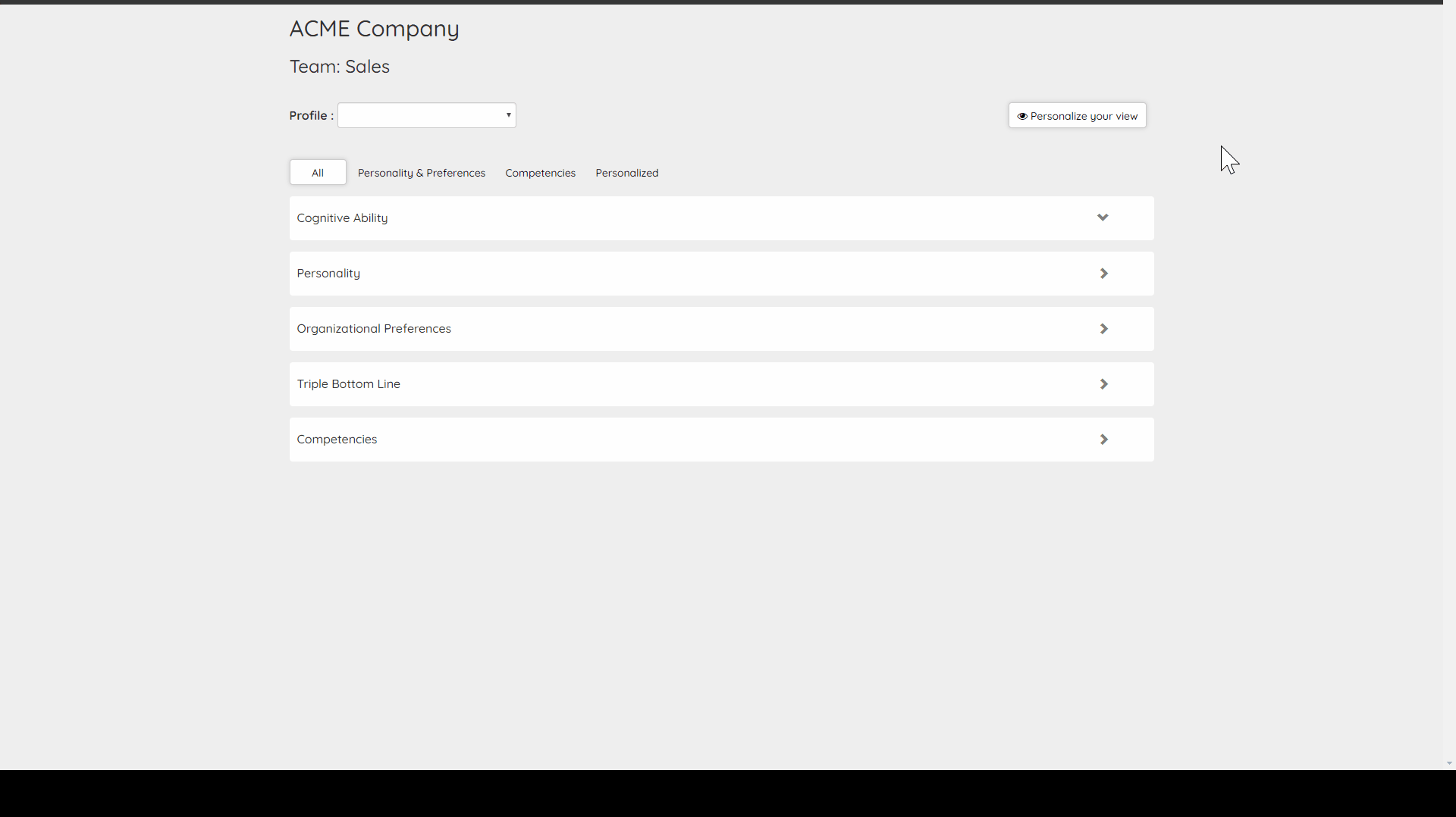
Step 6. Expand the scales by clicking on them to identify who is of higher risk, and who can act as your champion
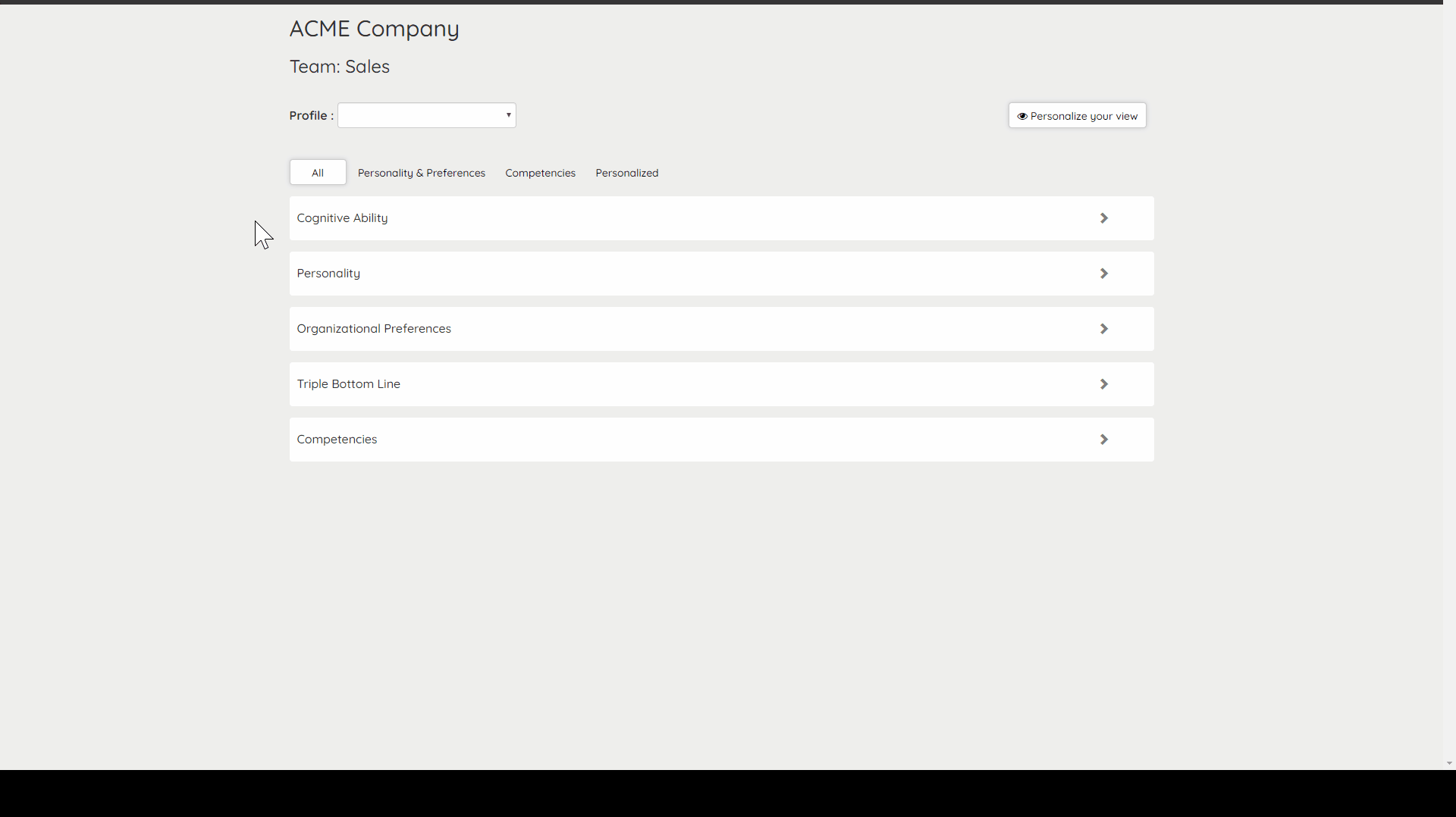
Step 7. Visit these articles to get tips and advice from our experts
How a global pandemic can affect your teams and what to do about it
Becoming a remote company overnight: Tips and tricks to pull it off
Our support team is on call to support you and your teams through this difficult time. please reach out to us via our live chat if you have any questions or need assistance.
Creating a team view with AtmanClassic
Step 1. Log into your AtmanCo account: https://secure.atmanco.com/web/admin/security/login
Step 2. In your navigation bar, click on “Tools” and then select “At-Teams”
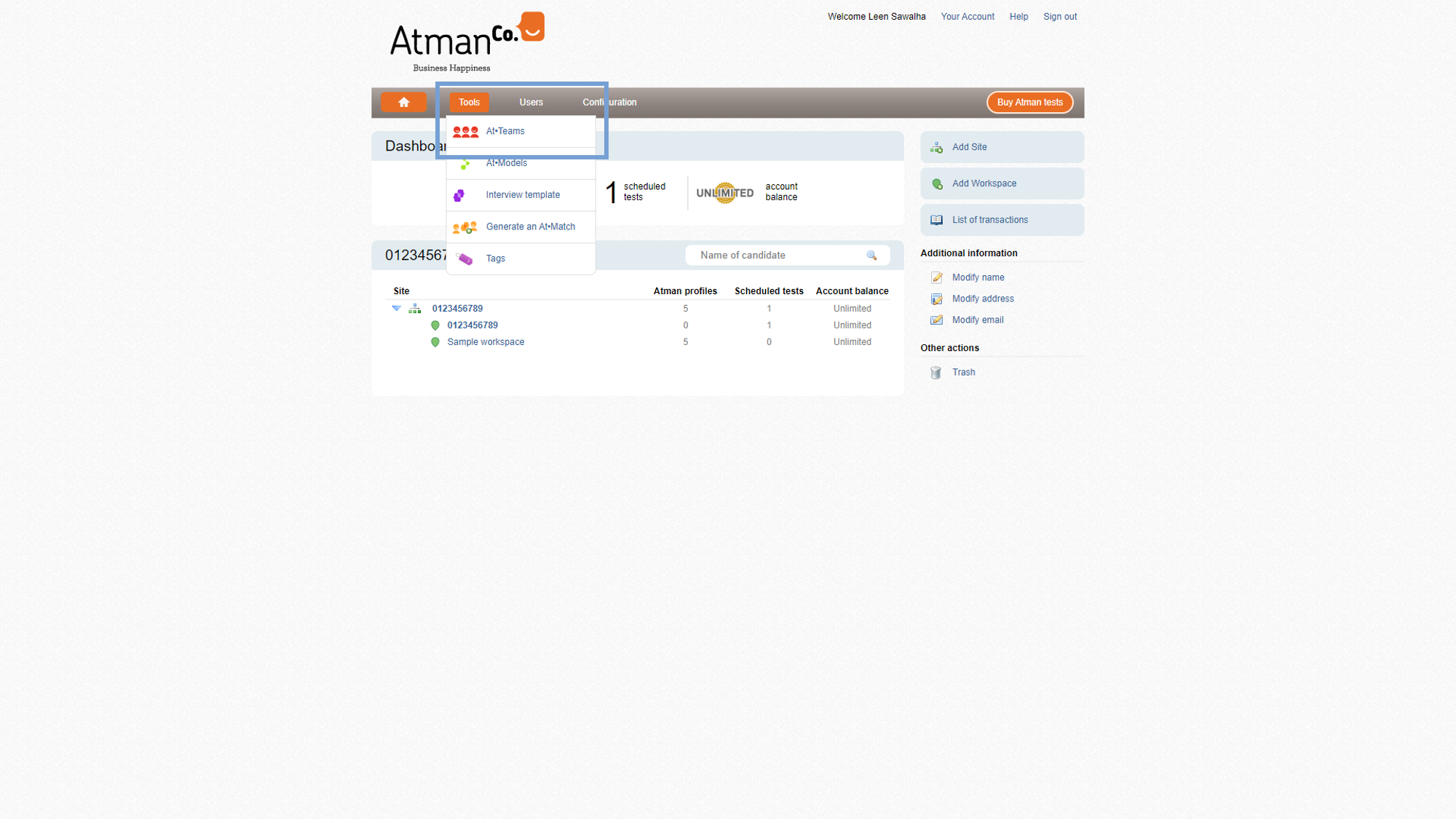
Step 3. If you already have teams created for your employees, click on them and jump to step 5. If not, click on “Create an At-Team”
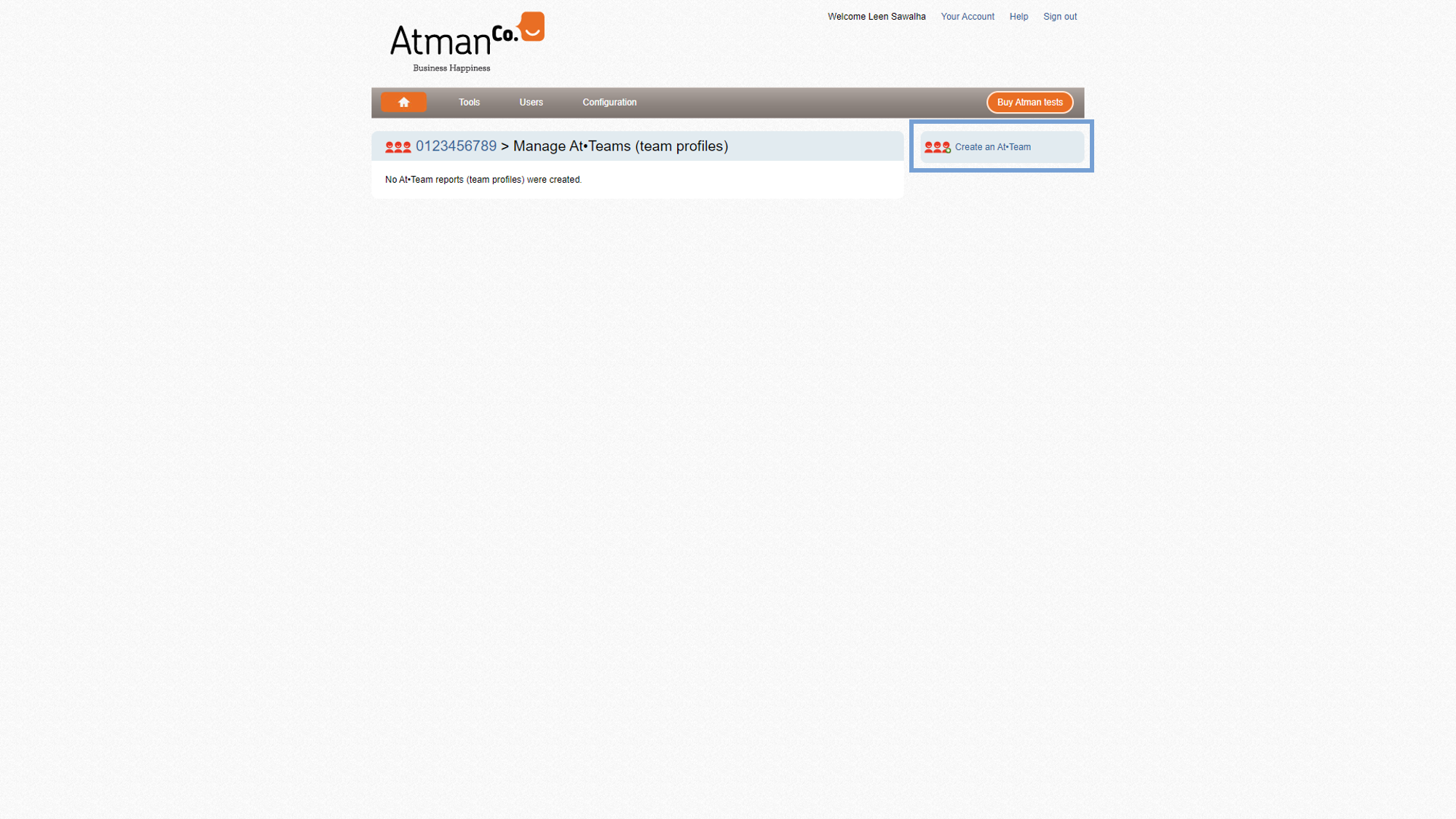
Step 4. Give your team a name and select all the employees in your company, department, or team. When you’re finished, click on “Create an At-Team” on the right.
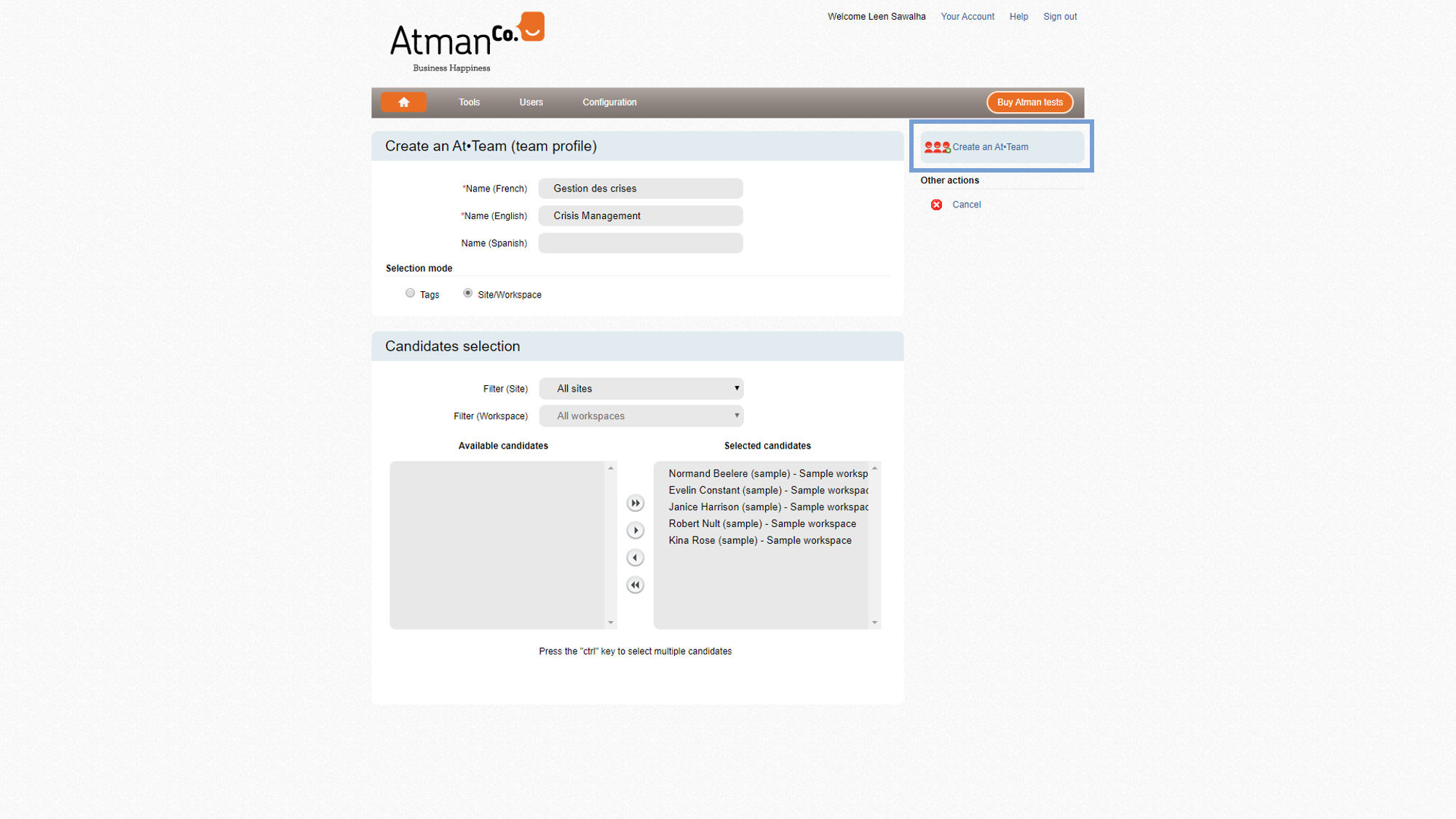
Step 5. Your team’s DNA has now been generated. Click on “View At-Team” to view the results
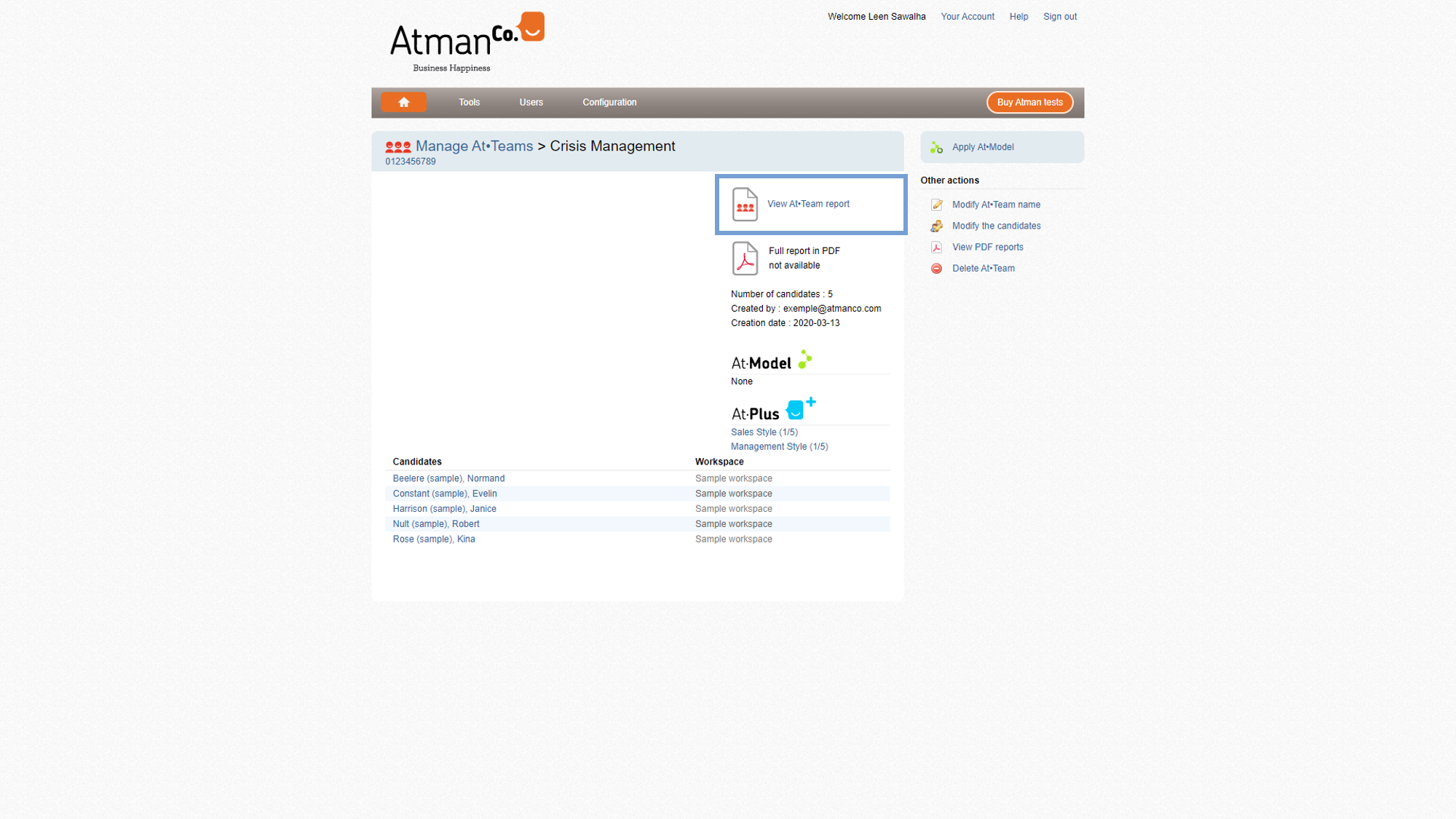
Step 6. Examine the scales. We recommend focusing on the following scales for crisis management and optimizing work-from-home productivity:
- Adaptability / Traditionalism
- Spontaneous / Plans ahead
- Security / Recognition
- Reserved / Outgoing
- Anxious / Calm
Step 7. Visit this article to get tips and advice from our expert, Christine Chartrand:
How a global pandemic can affect your teams and what to do about it
Becoming a remote company overnight: Tips and tricks to pull it off
Our support team is on call to support you and your teams through this difficult time. please reach out to us via our live chat if you have any questions or need assistance.


