How do I create a new user or administrator to my account?
In order to create a new user or administrator to your account, follow the instructions below:
- Click on the Settings button on your home page;
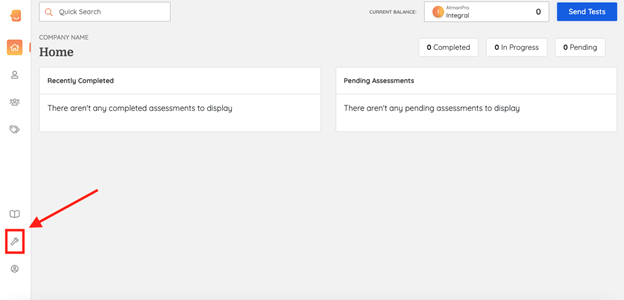
- Click on the Users tab;
- Follow by clicking on “Create user” on the top right;
- Enter the user's information;
- Assign your new user a role: User or Administrator;
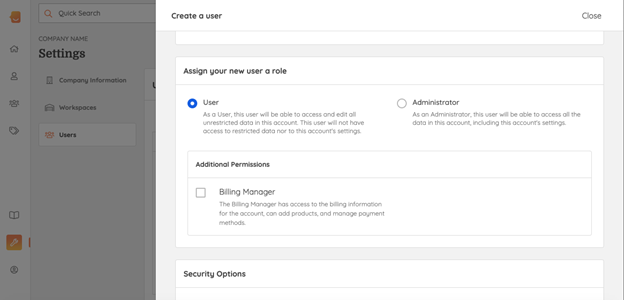
- Finally, click on “Invite new user”
Important to know: There is no limit on the number of users you can have on your platform.
Once your invitation has been sent, the user will have to log in through the email that was sent. The user will be given a temporary password until he or she changes it. Once the user is signed in, his/her access is activated.


